
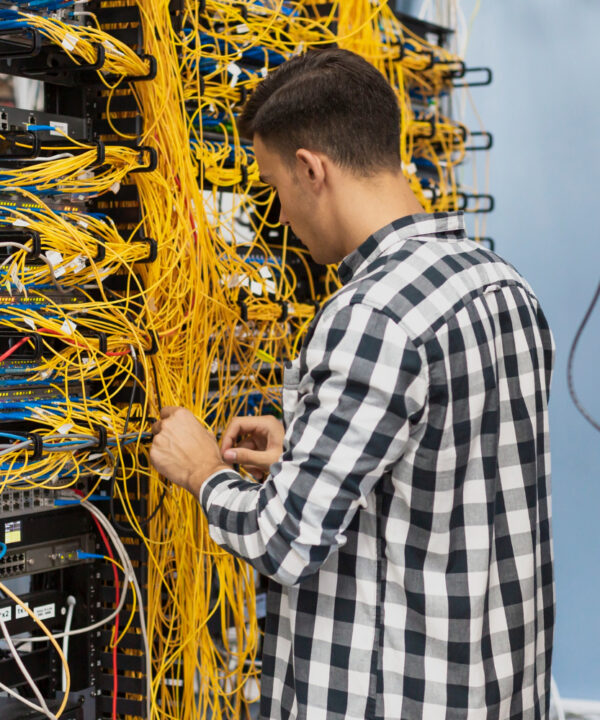
Fast delivery within 72 Hours
Router Configuration
₹999.00 Original price was: ₹999.00.₹299.00Current price is: ₹299.00.
- Router configuration
- Change router password
- Router reboot
- Factory reset
Shipping & Delivery
-
Courier delivery
Our courier will deliver to the specified address
2-3 Days
From $20
-
DHL Courier delivery
DHL courier will deliver to the specified address
2-3 Days
From $40
-
Warranty 1 year
-
Free 30-Day returns
Description
Router configuration
Configuring the router via an app is child’s play with the Conntac Self-Service App! The feature supports your customers with WiFi configuration, setting up and deactivating home phones and even WiFi time switching as a parental control.
Complex, technical user interfaces made simple
Configuring routers or other devices is usually tedious and challenging without technical know-how. User interfaces are difficult to understand, not very intuitive and differ from device to device, which often complicates the configuration of routers.
With router configuration, you can offer your customers a consistent and intuitive experience. This means that router settings can be viewed and changed directly in the app without having to search for the necessary information.
- Standardized and intuitive router control via the app
- Quick and easy WiFi configuration
- Help with setting up and troubleshooting home phones
Independent configuration of the WIFI setting
The router configuration can be used to change the router password, restart the router or perform a factory reset. Customers can also check for updates and bring their router up to date. After a factory reset, the self-service app also guides you interactively through the reconfiguration of the router.
- Activate WPS
- Configure WiFi networks (SSID, password, 2.4 GHz / 5 GHz / 6 GHz, channel)
- Configure WiFi time switching
Independent configuration of the telephony setting
In the app, customers can add, edit and delete their phones – whether wired or wireless, both connection variants are supported by the app.
The configuration makes it possible to assign a name that is shown on the display or in the router in order to keep phones apart. The answering machine can also be configured.
- Add and manage telephones (cable / DECT, set name, phone number assignment)
- Adding and managing answering machines (switching on, switching off, message delay, recording length, phone number assignment)
Independent management of the router setting
The router configuration can be used to change the router password, restart the router or perform a factory reset. Customers can also check for updates and bring their router up to date. After a factory reset, the self-service app also guides you interactively through the reconfiguration of the router.
- Change router password
- Router reboot
- Factory reset




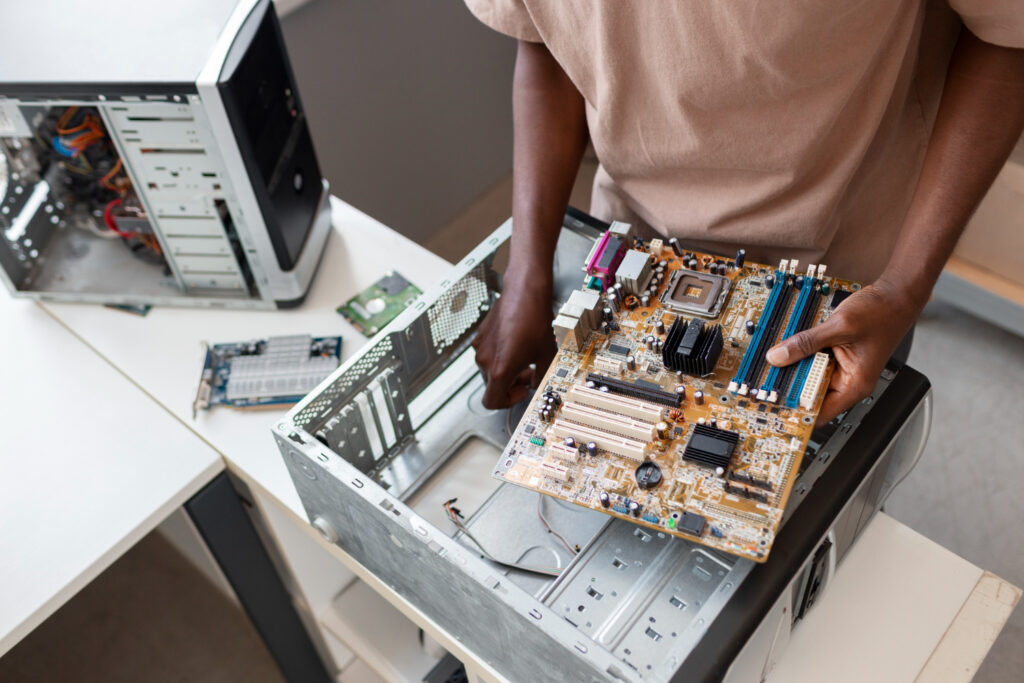
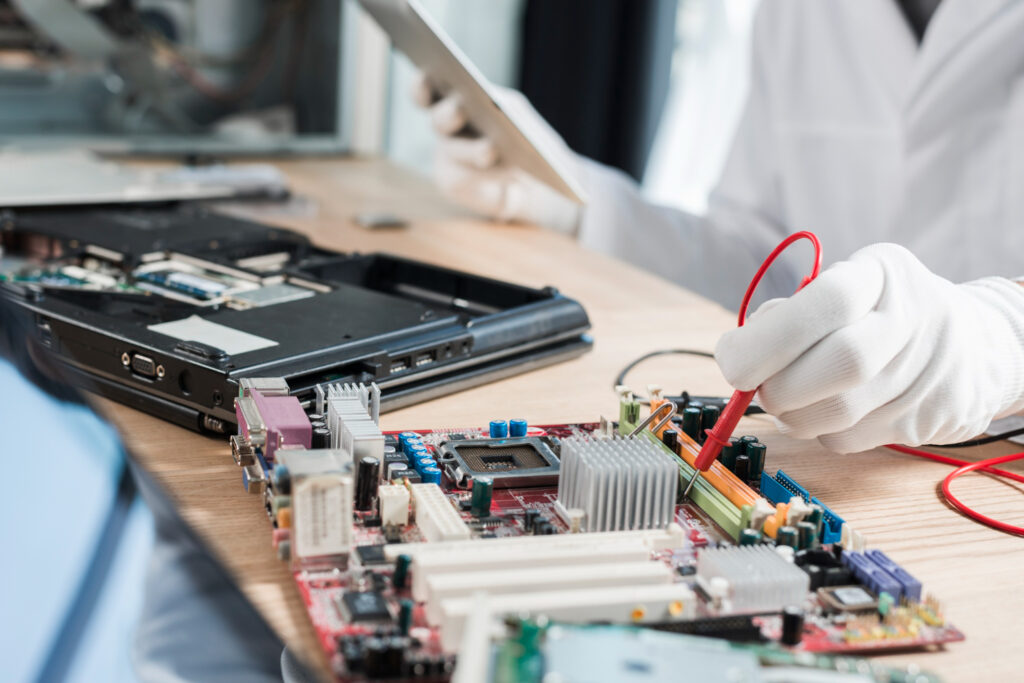

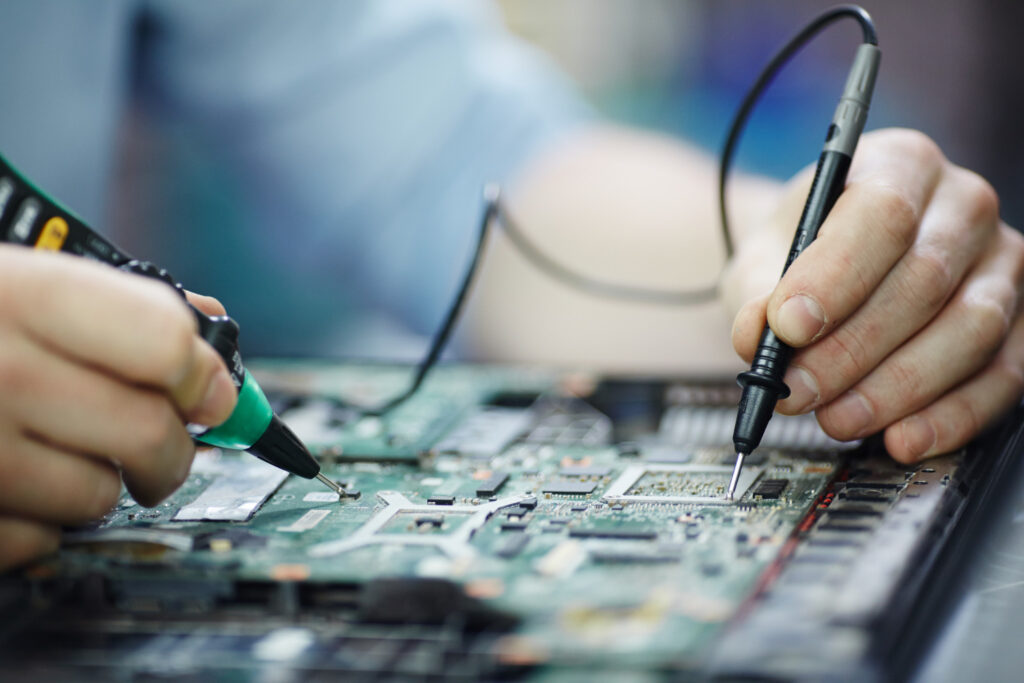

Reviews
Clear filtersThere are no reviews yet.